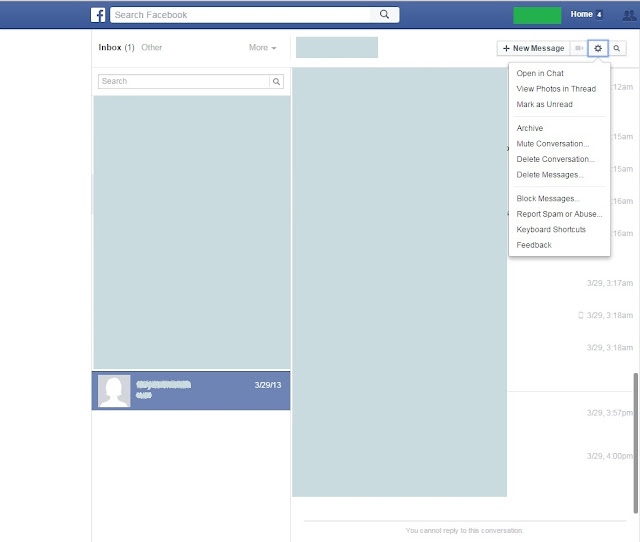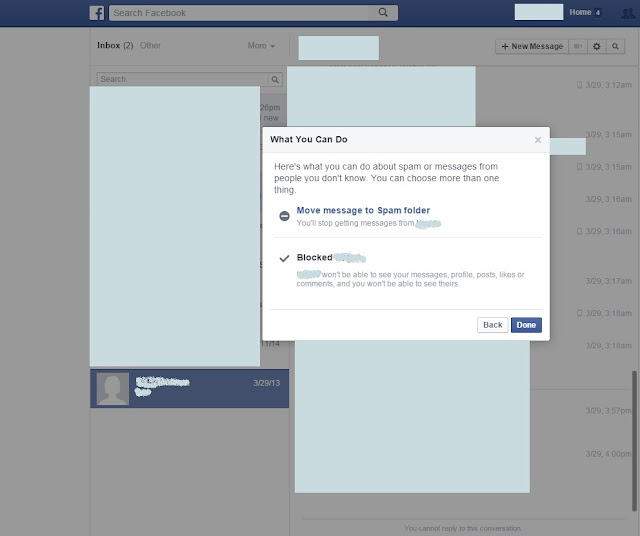CLICK IMAGES FOR LARGER VIEW. ALL LINKS OPEN IN NEW WINDOW/TAB.
These days (October 2015) its really hard to block/ignore someone who has a deactivated profile on Facebook. Previously Facebook was having option of blocking/ignoring someone using their Email address or their Facebook Username (ID) but now they have disabled it and you can only block/ignore using them by typing their name in Block textbox (in Blocking tab and in front of Block users title) or by visiting their Facebook profile and choosing Block/Ignore.
if you try to block/ignore (someone who has deactivated profile) using Email address or Facebook username (ID) you get following error.
Its pretty much annoying. Means you can't block/ignore someone who has a deactivated profile? And they can easily do anything negative against you by activating their profile for sometime and then again deactivate their profile, and you can't even block/ignore their profile?
No, you still have a way. There is an authentic (100% working) workaround available to block/ignore those people who are having deactivated facebook profiles. But to use this workaround you must have their messages in your Inbox. Go to your messages page (I am talking about the the messages page, not the chatbox which appears when you click on a friend (or any facebook user) name from your messages section). Normally Facebook messages link is (https://www.facebook.com/messages).
Now open messages of that person whom you want to block/ignore and he/she is having a deactivated facebook profile. After opening messages follow following Photo tutorial. Its 100% working.
Photo Tutorial:
1. Click on Actions button (right top), (Shown below)
2. Click on Report Spam or Abuse (Shown below)
3. Check (Click on) I'm not Interested and then click Continue (Shown below)
4. Click on Block [USER NAME] (Shown below)
5. Click on Block (Shown below)
6. Click Done and the person with deactivated profile is now block (Shown below)
Hope this help? Happy Facebooking :)
= = = = = = = = = = = = = = = = = = = = = = = = = = = = = = = = = = = = = = = = = =
Like our Facebook Page and stay in touch with most awesome stuff of Internet.
http://www.facebook.com/AmazingOrFunny